Bun vs Yarn: A Comparison of Package Installation
Bun was recently announced as a faster alternative to Node.js. This "all-in-one" solution can also replace npm, Yarn or pNPm as a package manager for your projects.
Many comparisons assert that Bun is several times faster than Yarn, with the Bun website even claiming that it's 30x
faster. However, I've discovered that these benchmarks often use outdated Yarn versions or are misconfigured. Intrigued,
I decided to conduct my own tests, focusing on Bun's package management capabilities (bun install) without exploring
other features like testing, runtime, or bundling.
Disclaimer: I have my reservations about Bun (generally disliking all-in-one approaches) and I appreciate Yarn and consider it the best package manager for Node.js overall. Despite this preference, I aimed for an unbiased comparison. I expect Bun to perform faster for several reasons, including its simplicity and use of Zig.
TLDR
Bun 0.6.5 is ~10 seconds faster than Yarn 3.6.1 (9.616s vs 19.536s)
Update 2023/08/05: Bun 0.7.3 is ~11 seconds faster than Yarn v3 or Yarn v4 (8.482s vs 19.536s)
Update 2023/08/08: In Linux, Bun 0.7.3 is ~52 seconds faster than Yarn v3 (7.868s vs 60.374s)
Setup
I selected the existing medium-large project Automattic/wp-calypso for this test. With 97 packages and roughly 3000 external dependencies, it provided a comprehensive testing ground. It's open source, so anybody can replicate these tests.
I ran the tests on an MBP M1 Max using Bun 0.6.15 and Yarn 3.6.1 (see updates for comparison with more
recent versions), simulating a fresh install with a warm network cache. In other words, I'm comparing yarn install vs
bun install with clean node_modules. I'm using Node 18.13.0 with NODE_OPTIONS=--max-old-space-size=12288.
Preparation
Before the test, I made sure both package managers generated the same dependency tree, using the tool
effective-depenency-tree.
This tool will generate the "logical" view of the dependency tree. You can see which packages requires what dependencies, not depending on its fisical location in the file system or if they have been hoisted/deduped. I wrote this tool to help projects migrate between different package managers (or versions) to ensure there are not unexpected changes in the dependency tree. This logical view ensured consistency between the two systems.
Porting the project to Bun wasn't straightforward. I encountered several issues, which I have detailed below to assist anyone attempting a similar transition:
-
Life-cycle scripts: Yarn will run
postinstallfor local packages and external dependencies, while Bun will runpostinstallonly for local packages (by default). I disabled script execution in Yarn for consistency, and deleted anypostinstallscript from the repo.After fixing that, I discovered Bun will also run the script
preparefor local packages (which is not docummented, issue). To mimic this behaviour, I also deleted the scriptpreparefrom all packages in the monorepo. -
Workspace protocol:
wp-calypsousesworkspaceprotocol to link other packages in the monorepo, like:"dependencies": { "@automattic/calypso-babel-config": "workspace:^" }This doesn't seem to be supported by Bun (issue). I changed all of them to
workspace:*, which is supported by both package managers. For this particular monorepo, the result should be the same. -
Lock files: Bun won't use the existing
yarn.lockto know which specific versions where used to satisfy the version ranges (issue). This will complicate the migration process for any repo that is not up-to-date, as migrating to Bun will effectively mean migrating all dependencies to the latest compatible version in one go. I think that's a bad thing, but for the purpose of these tests, we can reduce this effect by deletingyarn.lockand recreate it withyarn installto force a re-resolution of all dependencies. -
Bun lock file: Bun has a bug where it doesn't work if you have a lock file (
bun.lockb) in a monorepo with linked packages, and you deletenode_modules(issue). I had to deletebun.lockbbetween runs (otherwise it doesn't work). It probably affects installation times, but I'm not able to verify it until the issue is resolved (update: it has been fixed). -
Wrong semver resoution: There is a couple of bugs in Bun that affect which versions are used to satisfy semver ranges. This causes the dependency trees between Yarn and Bun to not be exactly the same:
-
Pre-release versions are not resolved correctly. For example, when resolving
html-webpack-plugin@^5.0.0-beta.4it will usehtml-webpack-plugin@5.0.0-beta.6, even whenhtml-webpack-plugin@5.5.3is available (issue). -
It picks the oldest version available, not the highest one. For example, when resolving
minimatch@^3.0.4it will useminimatch@3.0.8instead ofminimatch@3.1.2. This is likely because3.0.8was published after3.1.2(issue).
-
-
Forced resolutions:
wp-calypsouses a bunch of forced resolutions. This is required for the repo to work and eliminate some duplicated packages, but Bun doesn't support it yet (issue). For this comparison, I've deleted theresolutionsentry.
Running the Test
I cloned the repo twice (wp-calypso-bun and wp-calypso-yarn), applied the necessary changes in both instances to
make them behave similary, and used hyperfine to run the tests.
-
Bun:
hyperfine --shell zsh --prepare 'rm -fr **/node_modules bun.lockb' 'bun install':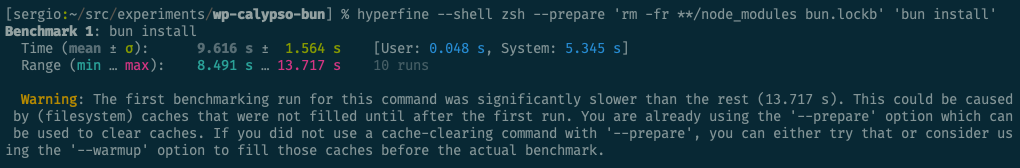
-
Yarn:
hyperfine --shell zsh --prepare 'rm -fr **/node_modules' 'yarn install':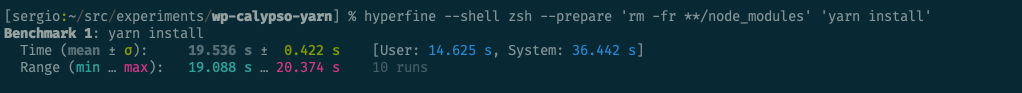
Results
Yarn mean time is 19.536s, while Bun mean time is 9.616s, so it is 10 seconds fater (or about 2x faster see
updates). A few notes:
-
Despite all my efforts, this is still not comparing apples to apples. I couldn't reuse Bun lockfile beetween runs, and the resolution bugs means the dependency trees are not exactly the same. Yarn provides more features at install time (so it does more work) that can't be disabled or emulated in Bun. But I think this is the closest we can get to a fair comparison right now.
-
Bun's first run (after the network cache is primed, i.e. all packages are already downloaded) took ~14 seconds, while subsequent runs took ~9 seconds, indicating some persistent caching. Whithout knowing more about this cache and how it will behave on CI, I can't tell which figure (14s or 9s) is more correct. I'll update the post once I know more (relevant question in their Discord server) (update: question solved)
-
Deleting
bun.lockbis wrong, as it should be persisted in the repo likeyarn.lock. However, because the issue described above, it's a neecesary workaround right now. I don't now how this affect Bun performance, but I imagine Bun will get faster once I don't have to delete it. I'll update the post once the issue is fixed. (Update: it has been fixed) -
Yarn will show information about missing peer dependencies when running
yarn install, which is something Bun ignores. I believe this is a critical issue for a healthy dependency tree, and I hope Bun implements it eventually. This crucial difference could influence your choice between the two.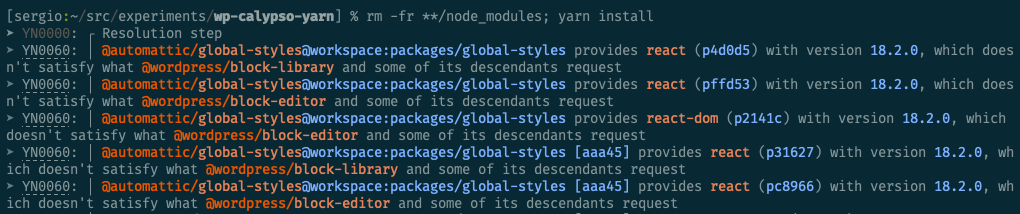
-
Yarn's hoisting and deduplication appeared more efficient, resulting in a smaller total size for
node_modules. With Bun, allnode_modulessum 2,193,452 kb, with Yarn it is 2,061,172 kb (or about 132 mb less):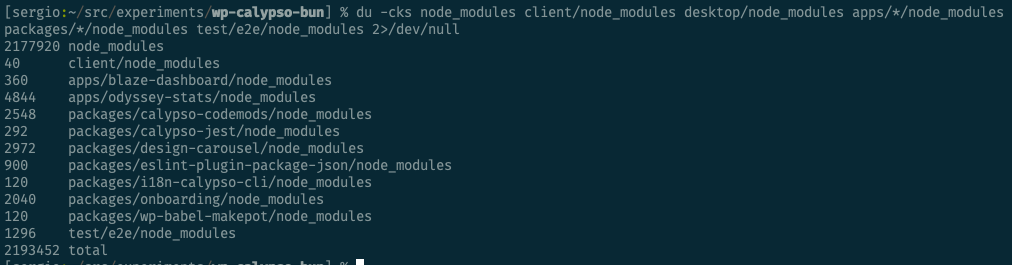
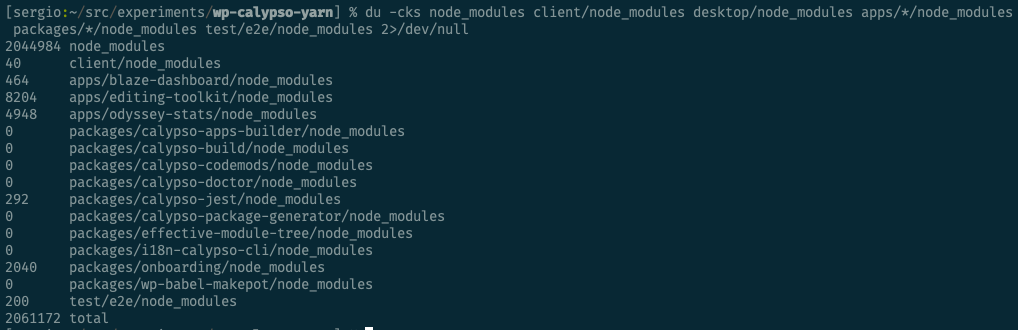
Conclusion
Personal opinion: In a project of this size, Bun is roughly 10 seconds faster than Yarn (very far from the 30x claim in the oficial docs), and it could likely become even faster once certain issues are resolved. However, given the existing bugs and the functionality that's missing compared to Yarn, I believe that the speed improvement doesn't quite justify the tradeoffs right now.
Update 2023/08/08: The story is quite different in Linux (and therefore, in CI agents). There, Bun is much faster (50 seconds faster). It's a very interesting trade-off, becuase shaving almost 1 minute from CI is huge (specially in projects with a high change frequency), but it's hard to let go the correctness that Yarn brings to the table with the analysis of missing peer dependencies. Maybe the ideal setup is to have a separate CI test with Yarn just to test for correctness, but that means in practice maintaing two separate configurations and the risks of them drifting apart with time.
Updates
2023/08/05
I've tried Yarn 4.0 (4.0.0-rc.48.git.20230729.hash-8d70543 to be more specific) and the results are very similar (in
fact, a bit slower than Yarn v3):
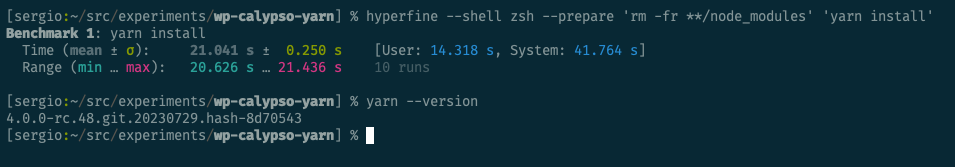
I've been seen some confusion around the "2x faster" statement. It is wrong because "2x faster" hints there is a linear relationship between Yarn and Bun install times, but that is not correct. With a single datapoint we don't know if it s "always twice as fast", or "always 10 second slower" or something else.
It's worth mentioning that, in this test, postinstall and prepare scripts were disabled. That is ok for the test,
but is a not good indicator of real-life performance because without those scripts, the repo just won't work (as in,
some tooling will be missing). When I enabled those scripts, the installation times are aprox 40s vs 50s. Bun is still
faster, but not "2x faster".
2023/08/06
I've been told by Jarred Sumner (Bun author) that the difference between Bun runs (9s vs 14s) is most likely caused by the manifest cache.
2023/08/07
The bug with bun.lockb has been fixed in Bun 0.7.3. Now I can run the test persisting bun.lockb between runs. The
results are:
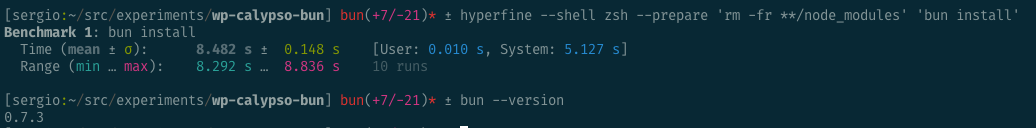
2023/08/08
As requested by Yarn and Bun community, I run the tests on Linux. It's not a very powerful computer though: an Intel NUC
7CJYHN with a dual-core Intel Celeron, 8Gb RAM and a cheap SSD. I'm still using Node 18.13.0 with
NODE_OPTIONS=--max-old-space-size=2048
It's worth mentioning that both package managers provide different ways to create files in node_modules, mainly using
hardlinks or copying files (Yarn docs,
Bun docs). Different
modes have different performance characteristics, so I decided to test all of them:
- Yarn v3:
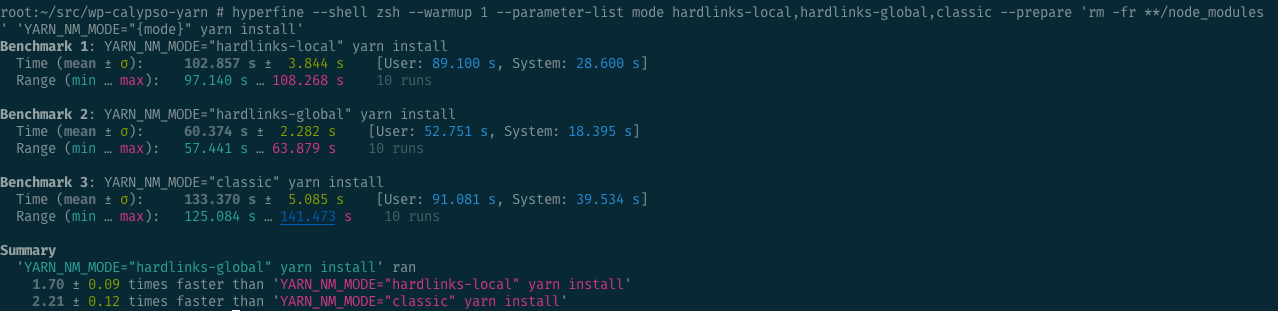
- Bun v0.7.3:
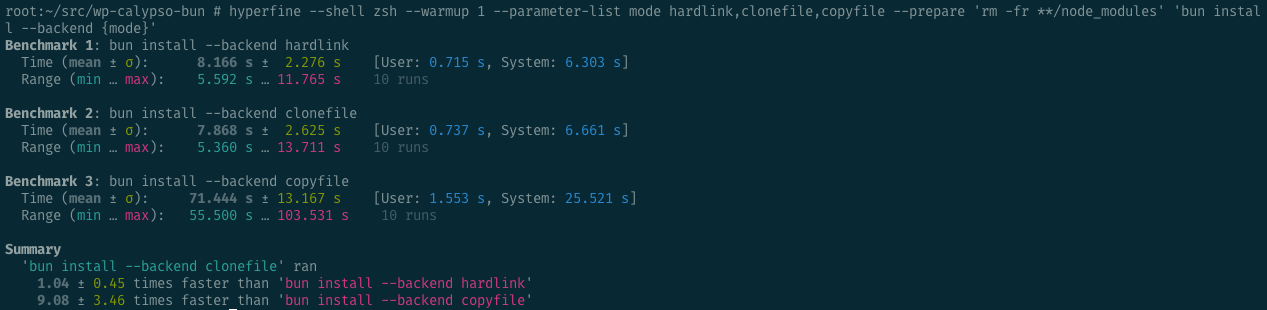
An in-depth analysis of each mode is off-topic for this post (but something I'd like to investigate in the future). In a
nutshell, Yarn's hardlinks-global and Bun's clonefile use hardlinks to link each package in node_modules from a
central location (respectively, .yarn/berry/cache/ and .bun/install/cache/), so the approaches are equivalent.
Interstingly, Bun docs says clonefile is only available in MacOS, but doesn't seem to be the case (at least I didn't
get any error). Nevertheless, Bun is much faster than Yarn in Linux (60.374s vs 7.868s).